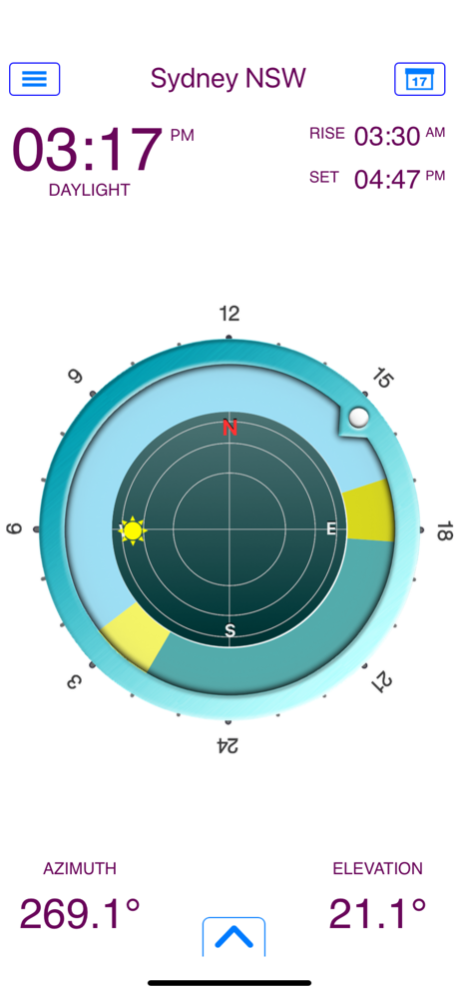Orbit: Sun Position 2.2.1
Continue to app
Paid Version
Publisher Description
Tracking the sun position has never been so simple and beautiful. Orbit unique clock visualisation shows you the sun movement in a complete intuitive way.
Turn the clock ring to see the sun movement and position at any time of the day. Orbit features a sun compass accurately tracks the sun position.
Use augmented reality to track the sun position, with a pointer on the iPhone camera pointing you to the right direction.
Add multiple locations to keep track of the day length, sunrise, sunset, dawn and dusk time, sun position of your favorite places.
Designed for photographer, traveller, surveyor and architect. Orbit will work even without internet connection.
Features:
● Clock ring to track sun movement
● Sun compass to track the sun position
● Azimuth and elevation (numeric and pictorial)
● Check sun position on any location on any date
● Augmented reality view to track the sun using camera
● Sunrise and sunset time
● Day and night length, dawn and dusk time
● Browse any place their current local time
Get Orbit now and be amazed how easy tracking the sun position, daylight length, and local time of your favorite places can be.
_______________________
User reviews:
- "Works in Arctic! It was great to find an app that gives a reasonable result in the Arctic here." - by Peter the gardener, UK
- "Neat! Very nice app." - by Reitveld, USA
- "Life saver" - by Dave C L, USA
- "Perfect little app" - by Icantwinssss, USA
_______________________
Support:
Have any question or feedback? Please get in touch with our tech support at support@tapclay.com
Aug 1, 2021
Version 2.2.1
Bug fix on maps and timezone API.
About Orbit: Sun Position
Orbit: Sun Position is a paid app for iOS published in the Astronomy list of apps, part of Home & Hobby.
The company that develops Orbit: Sun Position is Tapclay. The latest version released by its developer is 2.2.1.
To install Orbit: Sun Position on your iOS device, just click the green Continue To App button above to start the installation process. The app is listed on our website since 2021-08-01 and was downloaded 0 times. We have already checked if the download link is safe, however for your own protection we recommend that you scan the downloaded app with your antivirus. Your antivirus may detect the Orbit: Sun Position as malware if the download link is broken.
How to install Orbit: Sun Position on your iOS device:
- Click on the Continue To App button on our website. This will redirect you to the App Store.
- Once the Orbit: Sun Position is shown in the iTunes listing of your iOS device, you can start its download and installation. Tap on the GET button to the right of the app to start downloading it.
- If you are not logged-in the iOS appstore app, you'll be prompted for your your Apple ID and/or password.
- After Orbit: Sun Position is downloaded, you'll see an INSTALL button to the right. Tap on it to start the actual installation of the iOS app.
- Once installation is finished you can tap on the OPEN button to start it. Its icon will also be added to your device home screen.